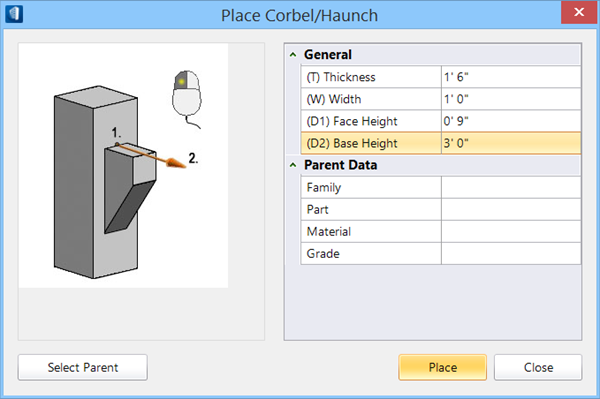To place a corbel/haunch
-
Select
 (
Place Corbel/Haunch
).
(
Place Corbel/Haunch
).
The Place Corbel/Haunch dialog appears.
- Complete the corbel dimension information.
-
Click
Select Parent, then in a view, select the
parent (the element to which the corbel/haunch will be attached). Click again
to accept the parent.
The Parent Data section of the Place Corbel/Haunch dialog is filled in.
-
Click
Place to begin placement of the corbel/haunch.
The figure in the dialog changes to show you how to click in the placement of the corbel/haunch.
- Click on the parent to indicate the top of the corbel/haunch.
- Pull the mouse out to indicate the direction of the corbel/haunch.
- Select another parent and place another corbel/haunch, or close the dialog to exit the tool.